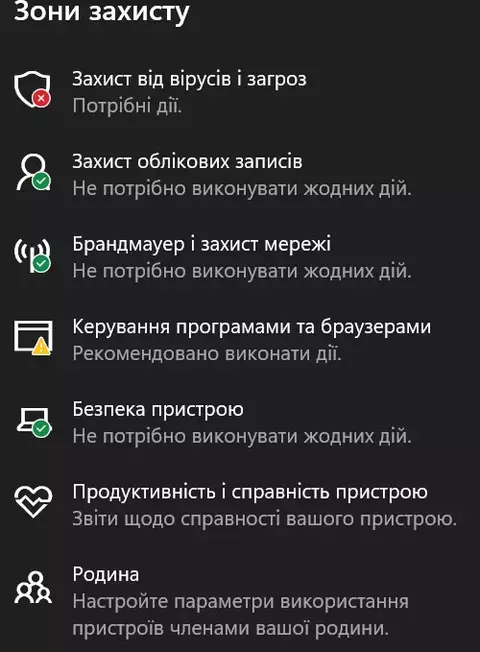Приложение
Как установить приложение на iOS
Смотрите видео ниже, чтобы узнать, как установить наш сайт в качестве веб-приложения на домашнем экране.
Примечание: Эта возможность может быть недоступна в некоторых браузерах.
Вы используете устаревший браузер. Этот и другие сайты могут отображаться в нём некорректно.
Вам необходимо обновить браузер или попробовать использовать другой.
Вам необходимо обновить браузер или попробовать использовать другой.
Решена Не открывается win def
- Автор темы Oserpa
- Дата начала
Переводчик Google
- Статус
- В этой теме нельзя размещать новые ответы.
- Сообщения
- 17,790
- Решения
- 5
- Реакции
- 3,905
Попробуем таким скриптом починить:
Подробнее читайте в этом руководстве.
- Выделите следующий код:
Код:Start:: cmd: del /s /q "C:\ProgramData\Microsoft\Windows Defender\Scans\History\Service\DetectionHistory\*.*" cmd: del /s /q "C:\ProgramData\Microsoft\Windows Defender\Scans\History\Service\Detections.log" cmd: del /s /q "C:\ProgramData\Microsoft\Windows Defender\Scans\History\results\quick\*.*" cmd: del /s /q "C:\ProgramData\Microsoft\Windows Defender\Scans\History\results\resource\*.*" cmd: del /s /q "C:\ProgramData\Microsoft\Windows Defender\Scans\History\results\system\*.*" startpowershell: Set-MpPreference -DisableAutoExclusions $true -Force Set-MpPreference -Mapsreporting basic -Force Set-MpPreference -DisableRealtimeMonitoring $false -Force Set-MpPreference -DisablePrivacyMode $true -Force Set-MpPreference -DisableIOAVProtection $false -Force Set-MpPreference -CheckForSignaturesBeforeRunningScan $true -Force Set-MpPreference -PUAProtection enabled -Force Update-MpSignature Get-MpComputerStatus Get-MpPreference endpowershell: Reboot: End:: - Скопируйте выделенный текст (правой кнопкой - Копировать).
- Запустите FRST (FRST64) от имени администратора.
- Нажмите Исправить (Fix) один раз (!) и подождите. Программа создаст лог-файл (Fixlog.txt). Прикрепите его к своему следующему сообщению.
Подробнее читайте в этом руководстве.
- Сообщения
- 17,790
- Решения
- 5
- Реакции
- 3,905
Ещё один скрипт выполните, пожалуйста:
Подробнее читайте в этом руководстве.
- Выделите следующий код:
Код:Start:: StartPowerShell: # Function to manage Windows Defender, remove exclusions, run scan, report on status Function Manage-WindowsDefender { Get-MpComputerStatus echo "Listing of exclusions" Get-MpPreference | Select-Object -Expand ExclusionPath | Out-String -width 4096 $Paths=(Get-MpPreference).ExclusionPath $Extensions=(Get-MpPreference).ExclusionExtension $Processes=(Get-MpPreference).ExclusionProcess foreach ($Path in $Paths) { Remove-MpPreference -ExclusionPath $Path -Force} foreach ($Extension in $Extensions) { Remove-MpPreference -ExclusionExtension $Extension -Force} foreach ($Process in $Processes) { Remove-MpPreference -ExclusionProcess $Process -Force} Set-MpPreference -DisableAutoExclusions $true -Force Set-MpPreference -CheckForSignaturesBeforeRunningScan $true -Force Set-MpPreference -DisableArchiveScanning $false -Force Set-MpPreference -DisableBehaviorMonitoring $false -Force Set-MpPreference -DisableEmailScanning $False -Force Set-MpPreference -DisableIOAVProtection $false -Force Set-MpPreference -DisablePrivacyMode $true -Force Set-MpPreference -DisableRealtimeMonitoring $false -Force Set-MpPreference -MAPSReporting Advanced -Force Set-MpPreference -PUAProtection enabled -Force Set-MpPreference -SignatureScheduleDay Everyday -Force Set-MpPreference -DisableRemovableDriveScanning $false -Force Set-MpPreference -SubmitSamplesConsent SendSafeSamples # Reset and check Secure Health status Get-AppxPackage Microsoft.SecHealthUI -AllUsers | Reset-AppxPackage Get-AppxPackage Microsoft.SecHealthUI -AllUsers|select Name, Status # Check if these services are running Get-Service Windefend, SecurityHealthService, wscsvc, mpsdrv, mpssvc, WdNisSvc | Select Name,DisplayName, Status # Check for signature updates Update-MpSignature Start-MpScan -ScanType QuickScan Remove-MpThreat # Check computer status again after setting to make sure changes were applied Get-MpComputerStatus Get-MpPreference Get-MpThreatDetection } EndPowerShell: Reboot: End:: - Скопируйте выделенный текст (правой кнопкой - Копировать).
- Запустите FRST (FRST64) от имени администратора.
- Нажмите Исправить (Fix) один раз (!) и подождите. Программа создаст лог-файл (Fixlog.txt). Прикрепите его к своему следующему сообщению.
Подробнее читайте в этом руководстве.
нет(Изменения есть?
да, вижу очертания окна на доли секунды и оно сразу закрываетсяТо есть, по-прежнему, если нажимаете на кнопку "Защита" окно закрывается, да?
- Сообщения
- 17,790
- Решения
- 5
- Реакции
- 3,905
Проблема с вирусами не связана.
Предлагаю вам создать тему в системном разделе и указать там ссылку на эту тему.
Здесь в завершение:
1. Деинсталлируйте Malwarebytes.
2.
Переименуйте FRST.exe (или FRST64.exe) в uninstall.exe и запустите.
Компьютер перезагрузится.
Остальные утилиты лечения и папки можно просто удалить.
3.
Предлагаю вам создать тему в системном разделе и указать там ссылку на эту тему.
Здесь в завершение:
1. Деинсталлируйте Malwarebytes.
2.
Переименуйте FRST.exe (или FRST64.exe) в uninstall.exe и запустите.
Компьютер перезагрузится.
Остальные утилиты лечения и папки можно просто удалить.
3.
- Загрузите SecurityCheck by glax24 & Severnyj, сохраните утилиту на Рабочем столе и извлеките из архива.
- Запустите из меню по щелчку правой кнопки мыши Запустить от имени администратора
- Если увидите предупреждение от вашего фаервола или SmartScreen относительно программы SecurityCheck, не блокируйте ее работу
- Дождитесь окончания сканирования, откроется лог в блокноте с именем SecurityCheck.txt
- Если Вы закрыли Блокнот, то найти этот файл можно в корне системного диска в папке с именем SecurityCheck, например C:\SecurityCheck\SecurityCheck.txt
- Прикрепите этот файл к своему следующему сообщению.
- Сообщения
- 17,790
- Решения
- 5
- Реакции
- 3,905
------------------------------- [ Windows ] -------------------------------
Контроль учётных записей пользователя включен
Запрос на повышение прав для администраторов отключен
^Рекомендуется включить уровень по умолчанию: Win+R ввести UserAccountControlSettings и Enter^
------------------------------ [ ArchAndFM ] ------------------------------
WinRAR 6.10 v.6.10 Внимание! Скачать обновления
------------------------------- [ Imaging ] -------------------------------
paint.net v.4.3.7 Внимание! Скачать обновления
-------------------------- [ IMAndCollaborate ] ---------------------------
Telegram Desktop 3.5.0 v.3.5.0 Внимание! Скачать обновления
Viber 16.8.1.0 v.16.8.1.0 Внимание! Скачать обновления
WhatsApp 2.2149.4 v.2.2149.4 Внимание! Скачать обновления
Zoom v.5.11.1 (6602) Внимание! Скачать обновления
Skype 8.79.0.95 v.8.79.0.95 Внимание! Скачать обновления
--------------------------------- [ P2P ] ---------------------------------
qBittorrent 4.4.0 v.4.4.0 Внимание! Скачать обновления
-------------------------------- [ Java ] ---------------------------------
Java 8 Update 321 (64-bit) v.8.0.3210.7 Внимание! Скачать обновления
^Удалите старую версию и установите новую (jre-8u351-windows-x64.exe - Windows Offline (64-bit))^
Java 8 Update 321 v.8.0.3210.7 Внимание! Скачать обновления
^Удалите старую версию и установите новую (jre-8u351-windows-i586.exe - Windows Offline)^
-------------------------------- [ Media ] --------------------------------
AIMP 5.01.2358 v.5.01.2358 Внимание! Скачать обновления
K-Lite Mega Codec Pack 16.8.0 v.16.8.0 Внимание! Скачать обновления
--------------------------- [ AdobeProduction ] ---------------------------
Adobe Acrobat Reader DC MUI v.21.011.20039 Внимание! Скачать обновления
^Проверьте обновления через меню Справка - Проверить обновления!^
---------------------------- [ UnwantedApps ] -----------------------------
CCleaner v6.00.9727 v.6.00.9727 Внимание! Подозрение на демо-версию антишпионской программы, программу для обновления драйверов, программу-оптимизатор или программу очистки реестра. Рекомендуется деинсталляция и сканирование ПК с помощью Malwarebytes Anti-Malware. Возможно Вы стали жертвой обмана или социальной инженерии. Компьютерные эксперты не рекомендуют использовать такие программы.
The KMPlayer RePack by CUTA v.4.2.2.59 - (build 6) Внимание! Нелицензионное ПО, репак, утилита активации, кряк или кейген.
По возможности исправьте перечисленное.
Контроль учётных записей пользователя включен
Запрос на повышение прав для администраторов отключен
^Рекомендуется включить уровень по умолчанию: Win+R ввести UserAccountControlSettings и Enter^
------------------------------ [ ArchAndFM ] ------------------------------
WinRAR 6.10 v.6.10 Внимание! Скачать обновления
------------------------------- [ Imaging ] -------------------------------
paint.net v.4.3.7 Внимание! Скачать обновления
-------------------------- [ IMAndCollaborate ] ---------------------------
Telegram Desktop 3.5.0 v.3.5.0 Внимание! Скачать обновления
Viber 16.8.1.0 v.16.8.1.0 Внимание! Скачать обновления
WhatsApp 2.2149.4 v.2.2149.4 Внимание! Скачать обновления
Zoom v.5.11.1 (6602) Внимание! Скачать обновления
Skype 8.79.0.95 v.8.79.0.95 Внимание! Скачать обновления
--------------------------------- [ P2P ] ---------------------------------
qBittorrent 4.4.0 v.4.4.0 Внимание! Скачать обновления
-------------------------------- [ Java ] ---------------------------------
Java 8 Update 321 (64-bit) v.8.0.3210.7 Внимание! Скачать обновления
^Удалите старую версию и установите новую (jre-8u351-windows-x64.exe - Windows Offline (64-bit))^
Java 8 Update 321 v.8.0.3210.7 Внимание! Скачать обновления
^Удалите старую версию и установите новую (jre-8u351-windows-i586.exe - Windows Offline)^
-------------------------------- [ Media ] --------------------------------
AIMP 5.01.2358 v.5.01.2358 Внимание! Скачать обновления
K-Lite Mega Codec Pack 16.8.0 v.16.8.0 Внимание! Скачать обновления
--------------------------- [ AdobeProduction ] ---------------------------
Adobe Acrobat Reader DC MUI v.21.011.20039 Внимание! Скачать обновления
^Проверьте обновления через меню Справка - Проверить обновления!^
---------------------------- [ UnwantedApps ] -----------------------------
CCleaner v6.00.9727 v.6.00.9727 Внимание! Подозрение на демо-версию антишпионской программы, программу для обновления драйверов, программу-оптимизатор или программу очистки реестра. Рекомендуется деинсталляция и сканирование ПК с помощью Malwarebytes Anti-Malware. Возможно Вы стали жертвой обмана или социальной инженерии. Компьютерные эксперты не рекомендуют использовать такие программы.
The KMPlayer RePack by CUTA v.4.2.2.59 - (build 6) Внимание! Нелицензионное ПО, репак, утилита активации, кряк или кейген.
По возможности исправьте перечисленное.
- Статус
- В этой теме нельзя размещать новые ответы.
Поделиться: