Sunray
Новый пользователь
- Сообщения
- 37
- Реакции
- 2
Смотрите видео ниже, чтобы узнать, как установить наш сайт в качестве веб-приложения на домашнем экране.
Примечание: Эта возможность может быть недоступна в некоторых браузерах.
Web Companion
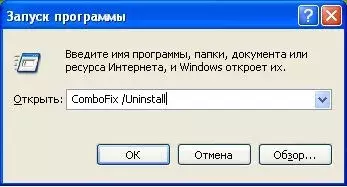
begin
RegKeyIntParamWrite('HKCU', 'Software\Microsoft\Windows\CurrentVersion\Internet Settings\Zones\3\', '1804', 1);
RegKeyIntParamWrite('HKCU', 'Software\Microsoft\Windows\CurrentVersion\Internet Settings\Zones\3\', '2201', 3);
RegKeyIntParamWrite('HKCU', 'Software\Microsoft\Windows\CurrentVersion\Internet Settings\Zones\3\', '1004', 3);
RegKeyIntParamWrite('HKCU', 'Software\Microsoft\Windows\CurrentVersion\Internet Settings\Zones\3\', '1001', 1);
RegKeyIntParamWrite('HKCU', 'Software\Microsoft\Windows\CurrentVersion\Internet Settings\Zones\3\', '1201', 3);
RebootWindows(false);
end.O4 - HKCU\..\Run: [Web Companion] = C:\Program Files (x86)\Lavasoft\Web Companion\Application\WebCompanion.exe --minimize (file missing)
O15 - Trusted Zone: http://webcompanion.comStart::
CreateRestorePoint:
HKLM\SOFTWARE\Policies\Microsoft\Windows Defender: Restriction <==== ATTENTION
ContextMenuHandlers5: [igfxcui] -> {3AB1675A-CCFF-11D2-8B20-00A0C93CB1F4} => -> No File
EmptyTemp:
Reboot:
End::begin
ExecuteRepair(20);
RebootWindows(false);
end.